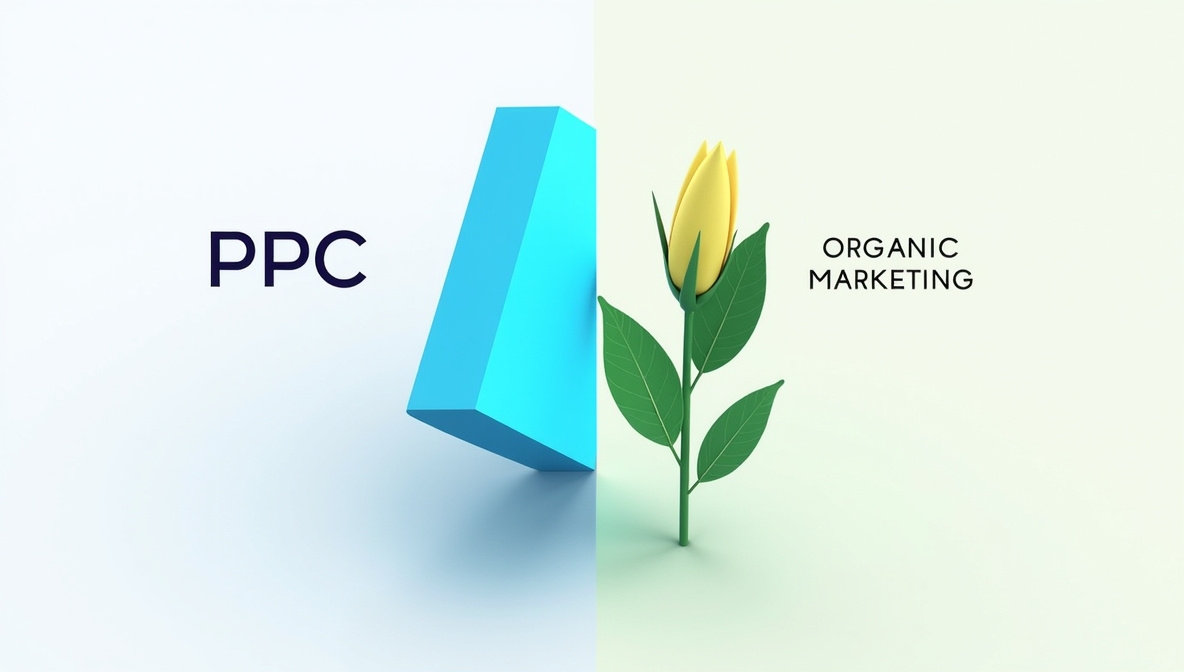Bad user experience turns potential customers away before they even have a chance to convert. Every confusing layout, slow-loading page, or frustrating checkout process creates friction that drives people elsewhere. Below are common UX mistakes that might be costing you sales—and how to fix them.
1. Slow Loading Times
If a website takes too long to load, users won’t stick around. A delay of even a second can increase bounce rates and reduce conversions.
Fix:
- Optimize images and use modern file formats like WebP.
- Enable browser caching and use a Content Delivery Network (CDN).
- Minify CSS, JavaScript, and HTML to reduce file sizes.
- Invest in a reliable hosting provider.
2. Complicated Navigation
If users can’t find what they’re looking for quickly, they’ll leave. A cluttered or confusing navigation menu makes it harder for visitors to move through the site.
Fix:
- Use clear, intuitive categories with logical hierarchy.
- Limit the number of main menu items.
- Ensure a search bar is easily accessible.
- Keep navigation consistent across all pages.
3. Poor Mobile Experience
With mobile traffic surpassing desktop, a non-optimized mobile experience can drive away potential customers.
Fix:
- Use a responsive design that adjusts to different screen sizes.
- Make buttons and links easy to tap.
- Optimize images and reduce unnecessary content for faster loading.
- Test mobile usability regularly.
4. Requiring Email Verification
Security is important, but forcing users to verify their email before they can proceed may deter them. Many resort to temporary email services to bypass the step, reducing long-term engagement.
Fix:
- Allow users to proceed with limited functionality until verification is complete.
- Offer incentives for verification rather than making it mandatory.
- Use social login options to simplify the process.
5. Confusing Call-to-Action (CTA)
If the CTA isn’t clear, visitors won’t know what step to take next.
Fix:
- Use action-oriented text like “Get Started” or “Shop Now.”
- Ensure CTAs stand out with contrasting colors.
- Keep them above the fold so users don’t have to scroll.
- Reduce distractions around CTAs to keep focus on the action.
6. Too Many Form Fields
Long, complicated forms discourage users from completing actions such as signing up or checking out.
Fix:
- Only request essential information.
- Enable autofill to speed up input.
- Use a progress bar for multi-step forms.
- Offer guest checkout for e-commerce sites.
7. Lack of Trust Signals
Customers hesitate to buy from websites that seem untrustworthy.
Fix:
- Display security badges and SSL certificates.
- Show customer reviews and testimonials.
- Provide clear return and refund policies.
- Include recognizable payment options.
8. No Search Functionality
A missing or ineffective search bar makes it harder for users to find specific products or information.
Fix:
- Place the search bar prominently in the header.
- Implement filters and auto-suggestions.
- Optimize search results for relevance.
- Ensure search works smoothly on mobile.
9. Poor Content Readability
If content is too dense or hard to scan, users will leave before engaging.
Fix:
- Use short paragraphs and bullet points.
- Choose legible fonts and maintain proper contrast.
- Break content with headings and subheadings.
- Add whitespace to improve readability.
10. Inconsistent Design
A site that lacks visual consistency can confuse users and weaken brand identity.
Fix:
- Stick to a consistent color scheme and typography.
- Maintain uniform button styles and spacing.
- Keep page layouts structured and predictable.
- Follow brand guidelines across all pages.
11. Overwhelming Pop-Ups
Excessive pop-ups interrupt the user journey and cause frustration.
Fix:
- Limit pop-ups to key moments, such as exit intent or after engagement.
- Ensure they are easy to close.
- Avoid multiple pop-ups appearing at once.
- Offer value, such as discounts, instead of intrusive prompts.
12. Complicated Checkout Process
A long or confusing checkout process results in cart abandonment.
Fix:
- Offer a guest checkout option.
- Reduce the number of steps required to complete a purchase.
- Enable auto-fill for returning customers.
- Provide multiple payment options.
13. Lack of Customer Support Options
If users have questions but can’t find support, they may not complete a purchase.
Fix:
- Implement live chat or AI-powered chatbots.
- Provide a clear help center or FAQ section.
- Offer multiple support channels, such as email and phone.
- Display response times to set expectations.
14. Ignoring Accessibility
Excluding users with disabilities leads to lost sales and potential legal risks.
Fix:
- Use alt text for images.
- Ensure sufficient color contrast.
- Make forms keyboard-navigable.
- Support screen readers with proper HTML structure.
15. Hidden or High Shipping Costs
Unexpected fees at checkout can cause customers to abandon their carts.
Fix:
- Display shipping costs upfront.
- Offer free shipping thresholds.
- Be transparent about fees before checkout.
- Provide estimated delivery dates early.
16. Not Testing UX Regularly
Failing to analyze and improve user experience over time leads to stagnation.
Fix:
- Conduct A/B testing on key pages.
- Gather user feedback through surveys and heatmaps.
- Monitor site analytics to track behavior.
- Keep refining based on user data.
Avoiding these UX mistakes creates a smoother experience, keeps users engaged, and increases conversions. A frictionless path from landing page to checkout leads to stronger customer relationships and higher revenue.